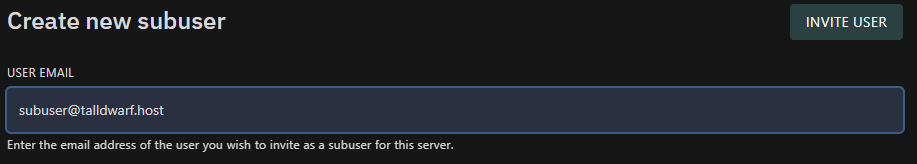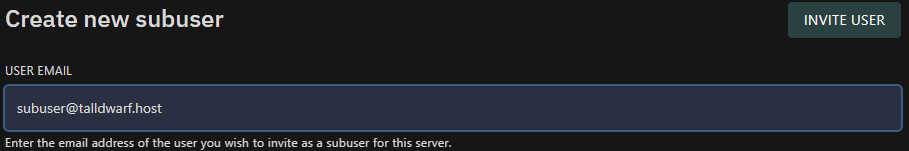Skip to main contentAdding Subusers
Once on your Game Panel server, navigate to the “Users” section
- Then, once in the “Users” section select the New User button
- Enter another users email such as
subuser@talldwarf.host
- Select your prefered permissions for that user
- Click the Invite User button at the bottom
- Finally follow the instructions givin in the email
Edit Subusers
Navigate to your servers “Users” section
Select the ✏️ icon
Change your permissions to your liking
Finally click the Save button
Delete Subusers
Navigate to your servers “Users” section
Select the 🗑️ icon
Press the “Yes, Remove Subuser”